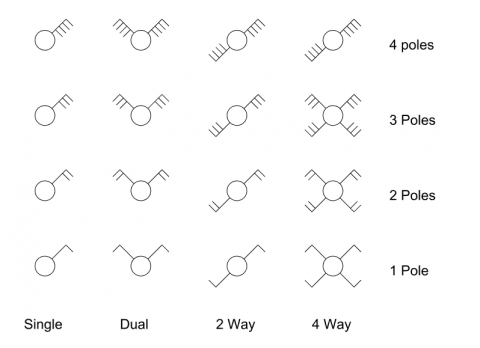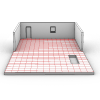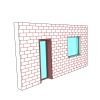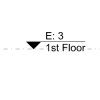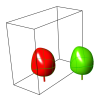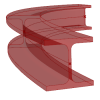Electrical Switch

Object type:
- Annotation
Components:
- Electrical Switch
Editable parameters:
- Symbol radius
- Number of poles
- Switch type
How to use this style?
- From the Rhino menu, select "VisualARQ > Styles > Import..." (or run the vaStylesImport command)
- Follow the steps in the Import Styles dialog, and select the style to import.
- Run the vaAnnotation command to insert the imported style. Change its parameters from the Properties panel (object parameters) or from the Annotation styles dialog (style parameters)
- Category:
Resource Type
: - License Type:
License Cost:
Also by F.Salla
Reviews