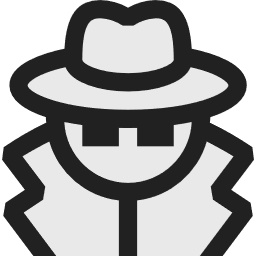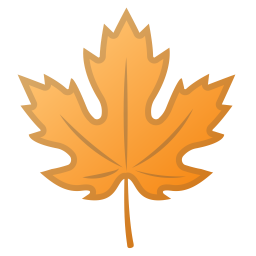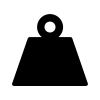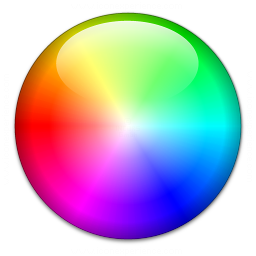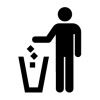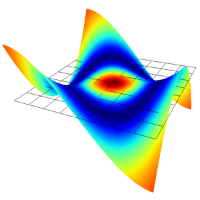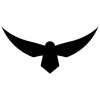
The Layouts panel is included with Rhino 7!
RealDrawings is a free, open-source, Rhino 6 for Window plug-in project that was developed during the AEC Tech 2019 West Coast Hackathon held in Seattle, Washington.
The focus of the development project, and of the team, was to ease some of the pain in organizing and producing 2-D drawings in Rhino.
First tool in the project is a Layouts panel. This panel shows all Rhino layouts in an easy-to-use and access list. Double-clicking on a layout item in the list activates the layout, eliminating the need to use the cumbersome layout tabs. The panel also provide additional functionality, such as creating new layouts, copying existing layouts, renaming layouts, deleting layouts, and more.
RealDrawings is available on GitHub.
Installation:
- Download the plug-in.
- Download is in Rhino for Windows Installer file (.RHI) form on Windows.
- Double-click in the file to launch the Rhino Installer and install the plug-in.
- When finished, launch Rhino and run Layouts.
- Category:
- License Type: