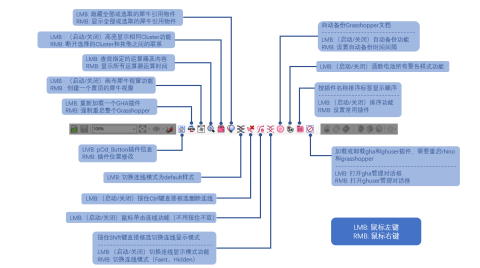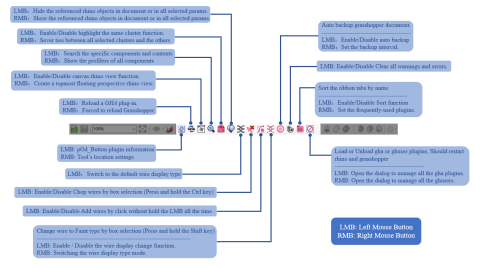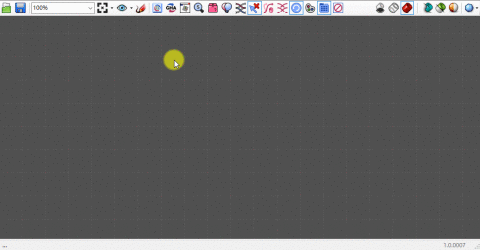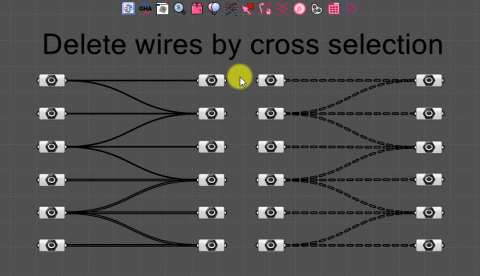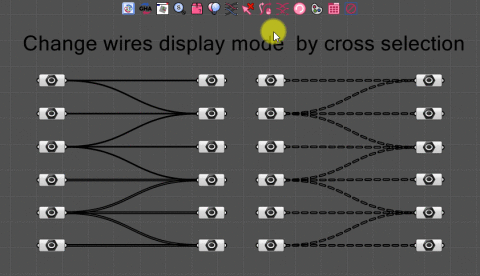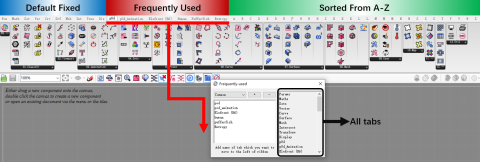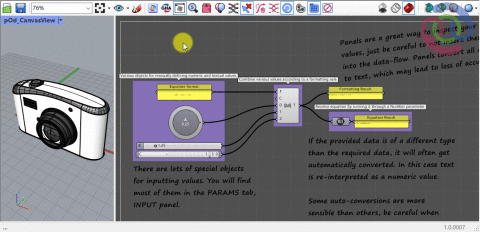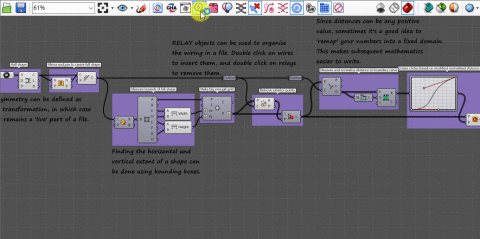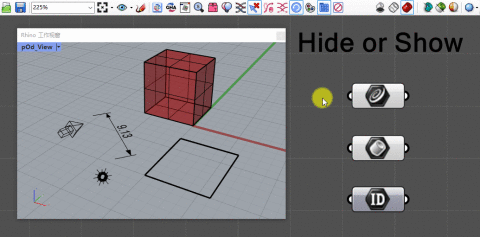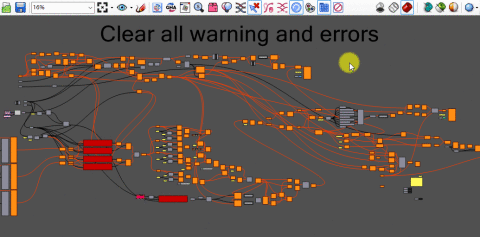Add some enhanced button tools to the canvas of grasshopper. (Latest Version 2022.8.15.1)
Rhino&Grasshopper version: R6SR10 or above.
Email: Levin.Lu@qq.com
QQgroup: 699985671. (Join code: pOd)
●●Button 1 >>>
** LMB: pOd_Button Plugin information.
** LMB: Tool’s location settings.
●●Button 2 >>>
** LMB: You can type a plugin name to reload it, It’s useful to debug a gha plugin for developer.
** RMB: Unload all plugins and forced to restart the Grasshopper.
●●Button 3 >>>
** LMB: Enable or Disable canvas rhino view function.(Thanks to qiushui for this feature.)
** RMB: Create a topmost floating perspective rhino view, or hold Shift key to get a top rhino view(Size: 500x500)
●●Button 4 >>>
** LMB: Search the specific components and contents.
** RMB: Show the profilers of all components, and the item can be focused by click.
●●Button 5 >>>
** LMB: Enable or Disable highlight the same cluster function.
** RMB: Sever ties between all selected clusters and the others.
●●Button 6 >>>
** LMB: Hide the referenced rhino objects in document or in all selected params.
** RMB: Show the referenced rhino objects in document or in all selected params.
●●Button 7 >>>
** LMB: Switch wire display of the selected components to the default type. If nothing is selected, all components on canvas will be changed.
●●Button 8 >>>
** LMB: Press and hold the Ctrl key to chop wires by box selection.
●●Button 9 >>>
** LMB: Add wires by one click without Press and hold the LMB.
●●Button 10>>> Hold on Shift key to change wire display to the faint or hidden type by box selection.
** LMB: Enable or Disable the wire display change function.
** RMB: Switching the wire display type mode.
●●Button 11>>> Auto-backup grasshopper document. It can copy the current file to the same folder and adds a 'podbak' suffix.
** LMB: Enable/Disable the auto-backup function.
** RMB: Set the backup interval.
●●Button 12>>>
** LMB: Change all status of components to the default white color. It can remove all highlights of warnings and errors.
●●Button 13>>> Sort the ribbon tabs by name. The default 10 tabs will be ignored.
** LMB: Enable/Disable the tab sort function
** RMB: Set the frequently-used plugins. You can set the list which you want to arrange to the left of ribbon, others will be sorted by A to Z. And you can create some different options.
●●Button 14>>> Load or Unload gha or ghuser plugins. Should restart rhino and grasshopper
** LMB: Open the dialog to manage all the gha plugins, Right click in dialog for more functions.
** RMB: Open the dialog to manage all the ghusers, Right click in dialog for more functions.
在Grasshopper的画布上添加一些独特的按钮功能条。(最新版本 2022.8.15.1)
Rhino&Grasshopper版本: R6SR10以上版本.
邮箱Email: Levin.Lu@qq.com
群QQgroup: 699985671.(验证码:pOd)
●●按钮 1 >>>
**左键单击:此插件信息(pOd_GH_按钮)。
**右键单击:切换工具显示位置。
●●按钮 2 >>>
** 左键单击:可以输入一个插件名称来重新加载该插件。这个对开发者调试自制插件非常有用。
** 右键单击:卸载所有插件并强制重启Grasshopper窗口。
●●按钮 3 >>>
** 左键单击:(启动/关闭)画布犀牛视窗功能。
** 右键单击:创建一个置顶的透视视图犀牛视窗,如果按住Shift则创建一个顶视图(大小:500x500)。
●●按钮 4 >>>
** 左键单击:查找指定的运算器及内容,可以按类别过滤(如Group、Scribble等)。
** 右键单击:显示所有运算器运算时间,通过点击条目可以缩放画布到指定运算器。
●●按钮 5 >>>
** 左键单击:(启动/关闭)高亮显示相同Cluster功能。
** 右键单击:断开所有选择Cluster和其他之间的联系。
●●按钮 6 >>>
** 左键单击:隐藏全部或选取的犀牛引用物件。
** 右键单击:显示全部或选取的犀牛引用物件。
●●按钮 7 >>>
** 左键单击:已选择的电池的连线显示切换为默认Default样式。如果没有选择任何电池则修改整个画布中的电池连线样式。
●●按钮 8 >>>
** 左键单击:按住Ctrl键后鼠标左键直接框选删除连线。
●●按钮 9 >>>
** 左键单击:单击左键单击直接连线,而不需要一直按住鼠标左键。
●●按钮 10 >>> 按住Shift键后鼠标左键直接框选切换电池连线显示样式为Faint或Hidden。
** 左键单击:(启动/关闭)连线显示样式切换功能。
** 右键单击:切换连线显示样式设定(Faint或Hidden)。
●●按钮 11 >>> 自动备份Grasshopper文档。将自动相同文件夹下复制一个文件并添加“podbak”后缀。
** 左键单击:(启动/关闭)自动备份功能。
** 右键单击:设置备份时间间隔。
●●按钮 12 >>>
** 左键单击:将所有电池全部转换为白色的默认显示样式,所有的警告和错误高亮显示都会被移除。
●●按钮 13>>> 根据Ribbon标签的名称来排序。初始的10个标签将被忽略,该顺序不会被修改。
** 左键单击:(启动/关闭)标签排序功能。
** 右键单击:设置经常使用的插件,你可以输入一串名字列表将这些插件标签排到前面,其他的将按A-Z的顺序排列。你还可以设置不同的选项。
●●按钮 14>>> 加载或卸载gha和ghuser插件,需要重启rhino和grasshopper。
** 左键单击:打开gha管理对话框,在对话框中右键有更多指令。
** 右键单击:打开ghuser管理对话框,在对话框中右键有更多指令。
- License Type:
Grasshopper for Rhino 7 for Win
Grasshopper for Rhino 7 for Win
Grasshopper for Rhino 7 for Win
Grasshopper for Rhino 7 for Win