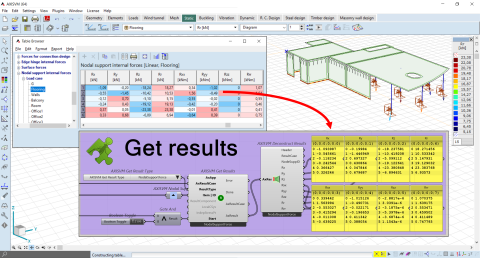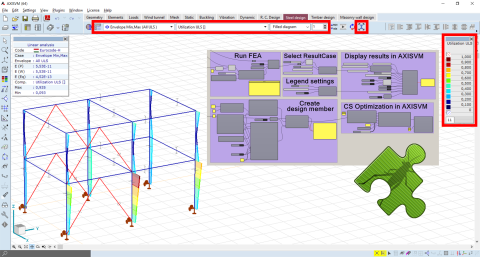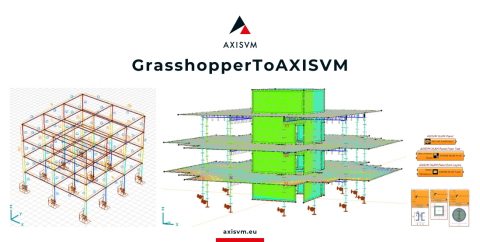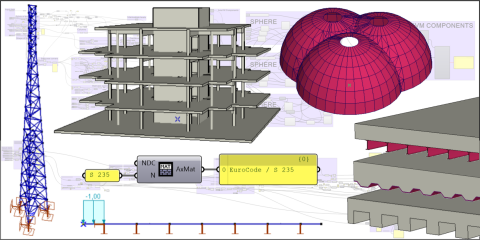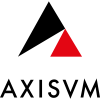
This add-on is for setting up an AXISVM model (sending nodes, line elements, surfaces, domains, load panels, supports, loads etc. to AXISVM), perform FE analysis, import analysis results, create steel and timber design members and run cross-section optimization in AXISVM via COM server connection.
Latest version of the GrasshopperToAXISVM add-on makes feasible to control the result display settings of AXISVM, import some results into Grasshopper, perform cross-section optimization. User can select now more than one cross-section from the cross-section library and can deconstruct the cross-sections to get the cross-section parameter values. Analysis Control component is improved and is able to look for valid results in the AXISVM model to avoid unnecessary restart of the FEAs. 3 brand new example scripts provided compared to V6.x.
Installation
- Install Rhinoceros 6, 7 or 8 and AXISVM X7R3.
- AXISVM COM server has to be registered within the operating system as administrator. Registration makes AXISVM COM objects available for other programs. COM server is registered after installation of AXISVM. Older versions of AXISVM must be unregistered first. See details in the AXISVM COM Server Reference Guide.
- Download the latest GrasshopperToAXISVM_VXpX.zip file. This contains a *.gha file and the Interop.AxisVM.dll file that are required to use the add-on. Place the file in the Grasshopper Components folder and unzip it. You can open the Components folder through the Grasshopper menu: File --> Special Folders --> Components Folder.
- Restart Rhino and open Grasshopper. There is a new tab in Grasshopper named AXISVM.
- In case you don't see the tab, go to Grasshopper Components folder, right-click on GrasshopperToAXISVM_VXpX.gha, select properties and click on Unblock.
Feedbacks, questions and feature requests are welcome in our AXISVM Support Center.
History:
- GrasshopperToAXISVM V7.0 (published in year 2024) brings new component groups focusing on the results and cross-section optimization. The result case list of each performed FEA is available. User may customize the result display settings, including display modes of the model (wireframe, hidden etc.), the result display mode (diagram, isolines etc.), scaling factor, color legend settings etc. Some results may be imported from AXISVM to Grasshopper and the values are available as data trees. Available result types: nodal and member displacement, member internal force, member stress, nodal support reaction force and line support reaction force. Cross-section optimization the AXISVM SD9 and TD9 modules can be used from Grasshopper with a brandnew component group.
- GrasshopperToAXISVM V6.x (published in year 2023) took a huge step and made possible the meshing of structural members and domains (FE mesh is created in AXISVM), five analysis types can be started from Grasshopper (linear static, nonlinear static, vibration, buckling, seismic analysis) and user can create steel and timber design members via new components. Beside these new features, the existing component subcategories are extended as well. Any type of references, node-to-node and line-to-line link elements and storeys can be defined. Parametric cross-sections can be created and displayed, XLAM panels can be selected or defined. User can create linear or nonlinear spring characteristics as well as isolator characteristics. A new nodal support component is available that can handle the AXISVM spring characteristics approach. Snow load, wind load, concentrated line load, support displacement and fluid loads can be set up.
- GrasshopperToAXISVM V5.0 and V5.1 (published in year 2022) introduced numerous new possibilities and consisted of 82 AXISVM components in total. New elements (special domains, beam end releases, eccentricity, rigid elements etc.) and loads could be defined. Components for load panel, load group and load combination etc. has been developed.
- GrasshopperToAXISVM V4.1 and V4.2 (published in year 2021) offered 16 AXISVM components. Some load types could be defined, material and cross section library access has been implemented, linear static FE analysis could be started. Duplicated elements could be removed from the FEA model.
- The very first version of the add-on has been called AXISVM Export. Its development has been started 2017 and it has been published 2018. The components could send simple lines and structural members to AXISVM. The following version called GrasshopperToAXISVM V3.0 has been extended with the capability to transfer of surfaces, domains and nodal supports. These versions are not available on the food4rhino any more.
- License Type:
Grasshopper for Rhino 7 for Win
Grasshopper for Rhino 8 for Win
Grasshopper for Rhino 7 for Win
Grasshopper for Rhino 8 for Win
Grasshopper for Rhino 7 for Win
Grasshopper for Rhino 8 for Win
Grasshopper for Rhino 7 for Win
Grasshopper for Rhino 7 for Win
Grasshopper for Rhino 7 for Win
Grasshopper for Rhino 7 for Win
Grasshopper for Rhino 7 for Win
Grasshopper for Rhino 7 for Win
Grasshopper for Rhino 7 for Win
Grasshopper for Rhino 7 for Win
Grasshopper for Rhino 7 for Win
Grasshopper for Rhino 7 for Win
Grasshopper for Rhino 7 for Win
Grasshopper for Rhino 7 for Win
Grasshopper for Rhino 7 for Win
Grasshopper for Rhino 7 for Win
Grasshopper for Rhino 7 for Win
Grasshopper for Rhino 7 for Win
Grasshopper for Rhino 7 for Win
Grasshopper for Rhino 7 for Win
Grasshopper for Rhino 7 for Win
Grasshopper for Rhino 7 for Win