Global Edge Continuity (Release Candidate 3)
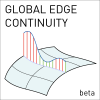
Quickly evaluate continuity between surfaces on G0, G1 and G2 continuity. The surfaces can, but don't need to be joined. Edge matching is done automatically after selecting the surfaces to evaluate. The tool displays labels for G0, G1 and G2 continuity as wel as deviation graphs.
The tool has one command: GlobalEdgeContinuity that brings up a dialog after selection one or more (poly)surfaces or extrusions.
Some pointers about the usage:
- When selecting only one surface, its direct surrounding surfaces will be found automatically. When selecting two or more, only those surfaces will be considered in the evaluation.
- The zoom slider zooms in on the point with the highest deviation. Depending on the mode (G0, G1, G2) the point of max. deviation can be on different location along the edge.
- You can show (or hide) labels, graphs or both. When graphs or both labels and graphs are enabled, you can set the scale of the graph with the graph scale spinner.
- Interactive mode means, any edit will make the results update. (recommended to be left on). In case of point editing, only a partial updated is calculated (fast). In case of adding or removing surfaces, a full recalculation is performed.
- G0 fail: if the edge is not within tolerance, it means it cannot be joined, this makes the model fail since you cannot get a water tight object. So this I gave the extra (alarming) color. If the edges form a water tight model, they get a gray color to indicate the model is closable. This you could call the base level.
- there is no G0 max setting. The max is hard coded to 0.5 units to make the edge matching algorithm possible.
- Next is G1: you set a tolerance and then you indicate what your maximum is to consider edges to be included in the search. For example, a 90 degree angle is not a fail, it is intended, so with the max setting you can filter out any edge that you don’t want to include in the search for ‘faulty’ G1 edges.
- Once an edge has reached G1 level it becomes the G1 color and then it can be ‘promoted’ to G2 level if it also reaches the G2 tolerance. Again here you can filter out edges to be included in the search, because in general edges that are G1 due to a fillet, will have quite a high G2 abs. value and you want to be able to filter these out. The filtering happens if the ‘All’ checkbox is disabled.
- New in version 0.9.4: min and max deviations for selected edge pair. Fixed a bug that made the whole model update even when making local changes to a surface.
- New in version 0.9.5: mainly bug fixes regarding refreshing of data
- version 0.9.6: extending expiry date - no changes
- version 0.9.7: extending expiry date until end of April - no changes
- version 0.9.8: extending expiry date until end of June - no changes
- version 0.9.9.2 : Complete rewrite in c# + added functionality:
- stability improvements
- toggle for zebra stripes
- reset to defaults
- faster initialization on first run
- improved rules for determining G2 continuity (now takes relative tolerance into account)
- faster calculation up to 50%
- version 0.9.9.4 : Rewrite of single surface manipulation handling: much faster and more reliable, bug fixes. This is (hopefully) the last beta before release. After publishing, the source code will be published shortly after.
- version 0.9.9.5: Dialog should now pop up where you left when closing; Removed expiry date.
- version 0.9.9.6: Bug fix
- Category:
- License Type:
License Cost:
Downloads
Title
Description
Platform
Global-Edge-Continuity 0.9.9.61
2023-Dec-17
Global Edge Continuity analysis tool for quickly analysing surface continuity between multiple surfaces at once.
Rhino 8 Mac
Rhino 8 Win
Rhino 8 Win
Also by Gijs
Reviews









