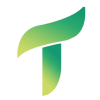
Farsi Nevis Rose
Persian and Arabic Letters Support For Rhino
Farsi Nevis is a fast and powerful plugin which allows you to create Persian (Farsi) and Arabic texts in Rhino without any external tools. You can also copy the Persian (Farsi) and Arabic text in accurate and correct order in Rhino.
Commands:
"Farsi":
To run plugin and create RTL text.
"Farsiconvert"
To convert text from LTR to RTL and fix disconnectivity.
How to use plugin:
- You just need to run Farsi Nevis plugin with the command "farsi" or use the Farsi tab of the toolbar, then change the keyboard to Persian or Arabic and start to type.
- To convert broken and inverted texts made by Rhino and the connection between the letters and the order from right to left, you can use the command "Farsiconvert" in the command bar or use the Convert Text button.
Features:
Realtime RTL Text
You don't need to convert copy and paste texts. Start writing and texts will be converted right away.
Multiline
Yes, this plugin has no problem with multiline RTL texts.
Persian alphabetical signs
Supporting semi space and Persian alphabetical signs.
Arabic Diacritic (Tashkeel)
Arabic Tashkeel are supported
Unicode fonts
Use system Unicode font
Digits
English, Farsi and Arabic digits are supported
Change Log
- V1.4
- Compatible for Rhino 6 and Rhino7.2 and Rhino Wipe
- Support all Persian and Arabic Unicode fonts
- Convert Command added for LTR to RTL
- Support Persian signs.
- Harakate / Tashkeel support added.
- New design dialog form
- Multiline text order
- More efficient code
- V1.3.3
- Copy and paste text in single line
- Modify some glyphs code
- V1.3.2
- Add increasable degree to rotation
- Change fix dialog form to resizable
- V1.3.2
- Add scape to close dialog
- V1.3.1
- Change font size Textfiled to Combobox
- V1.3
- New design dialog form
- Change listbox font to Combobox
- V1.2
- Modify some glyphs code
- V1.1
- Frsinevis can be used on Rhino 6 and Rhino7
- Add text Preview
- Listbox font added
- V1.0
- First release
- Frsinevis can be used on Rhino 6
- Support fonts F- series Unicode
- Can be used on Windows.
Text Alignment
To create content in Persian and Arabic in rhino, you can align right to the default text direction. However, for documents that include align left, you can now seamlessly switch between the two directions.
Extras
- Multiple lines are supported. However, you have to supply the break lines to the Fix method yourself.
- Supports both Rhino 6 and Rhino 7 versions for now until we start adding features that are available only in later Rhino versions.
- You'll need to use a font that got Persian and Arabic letters in it.
License
Free
Download
https://www.food4rhino.com/en/app/farsi-nevis-rose
Installation:
Download the plug-in.
Double-click in the file to launch the Rhino Installer and install the plug-in
Contact
If you need any help, please contact me at:
https://instagram.com/Amir_Valibeigi
Amir Valibeigi
- Category:
- License Type:
Rhino 7 for Win














