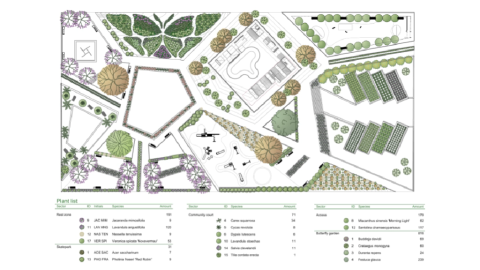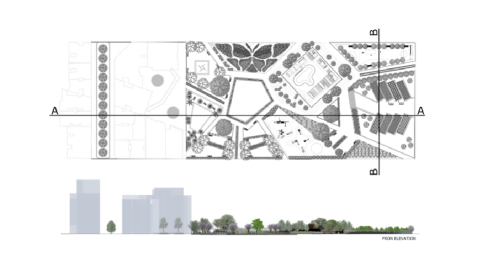RhinoLands / Lands Design 6

The professional landscape design software
RhinoLands is a cutting-edge software solution tailored specifically for landscape architects. With RhinoLands, you have the power of Rhino at your fingertips, seamlessly integrated with intuitive landscape design tools.
Unleash your creativity with a simplified interface designed to streamline your workflow. From conceptualization to realization, RhinoLands empowers you to bring your visions to life precisely and easily.
As a technical software for landscape design with BIM technology, RhinoLands works as a powerful tool for 2D technical drawings, 3D modeling and photorealistic images of landscape projects.
- Plant database with more than 8000 species: search and insert plant species, each one with their own technical specifications and detail characteristics.
- Setting out plans and landscape project documentation: automatically generate 2D technical plans of a landscape project and create lists to quantify the information of the plant species, zoning areas, watering systems, etc.
- Realistic images, virtual tours: lands design includes libraries with real trees, each one with textured materials on leaves, branches, trunks and flowers. They can have different render appearances for season change simulation.
- Customize and edit vegetation species: assign custom 2D and 3D representations to each plant species. The tree editor allows to easily customize the appearance and shape of any plant with textures and materials, from the trunk to the tiniest leaf.
- 3D Terrain modeling tools: create terrains from contours, elevation curves, point clouds or import terrains from Google Earth. Lands Design includes a set of tools to easily modify terrains, calculate the volume of land movements, apply cut and fills, hollows, etc.
- Civil Work: create paths, stairs, dwarf walls, fences, or element rows for your landscape project.
- Watering system tools: define the watering installation using different sprinkler types, sprinkler distributions, and pipes.
More information: https://rhinolands.com/
- Category:
- License Type:
License Cost:
Downloads
Title
Description
Platform
Lands Design 6
2024-04-25
Rhino 7 for Win
Rhino 8 for Win
Rhino 8 for Win
Reviews